Overview
Kiki was a smart alarm clock concept designed for the home, blending voice and touch interactions with a personality-driven interface. Kiki was designed to integrate seamlessly into the Logitech smart home family of products, connecting with a home automation system. While her interface remained intentionally minimal, she was brought to life with delightful, expressive animations. We worked with the design and engineering teams at Logitech design the interactions and UI motion for the product.
MICRO-ANIMATIONS
Kiki's Personality
Kiki’s personality was expressed almost entirely through her two small eyes with subtle, looping transformations that made her feel alive, expressive, and quietly charming. These began as quick After Effects prototypes to get team buy-in, and were later delivered to engineers as looping Lottie files ready for implementation.
CONFUSED
Example Prompt: "What's an alternative fact?"
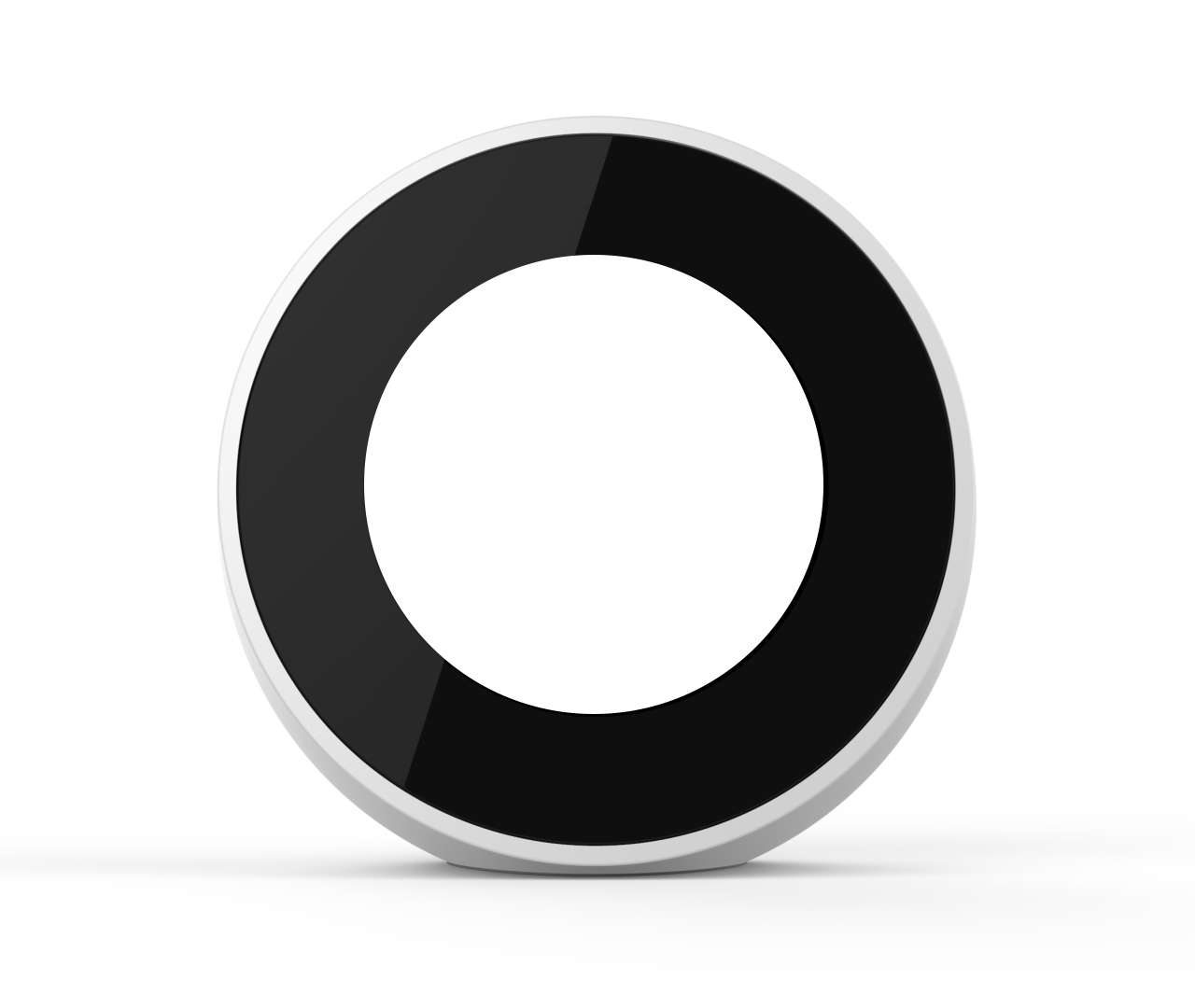
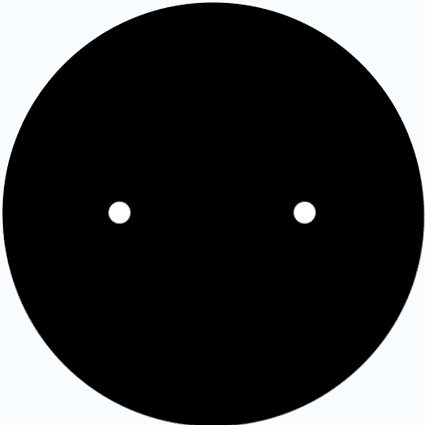
listening
Example Prompt: "Kiki, you there?"
try again
Scenario: Kiki didn't understand you
success
Example Prompt: "Turn off the lights in the kitchen."
HAPPY
Example Prompt: ""Morning Kiki!"
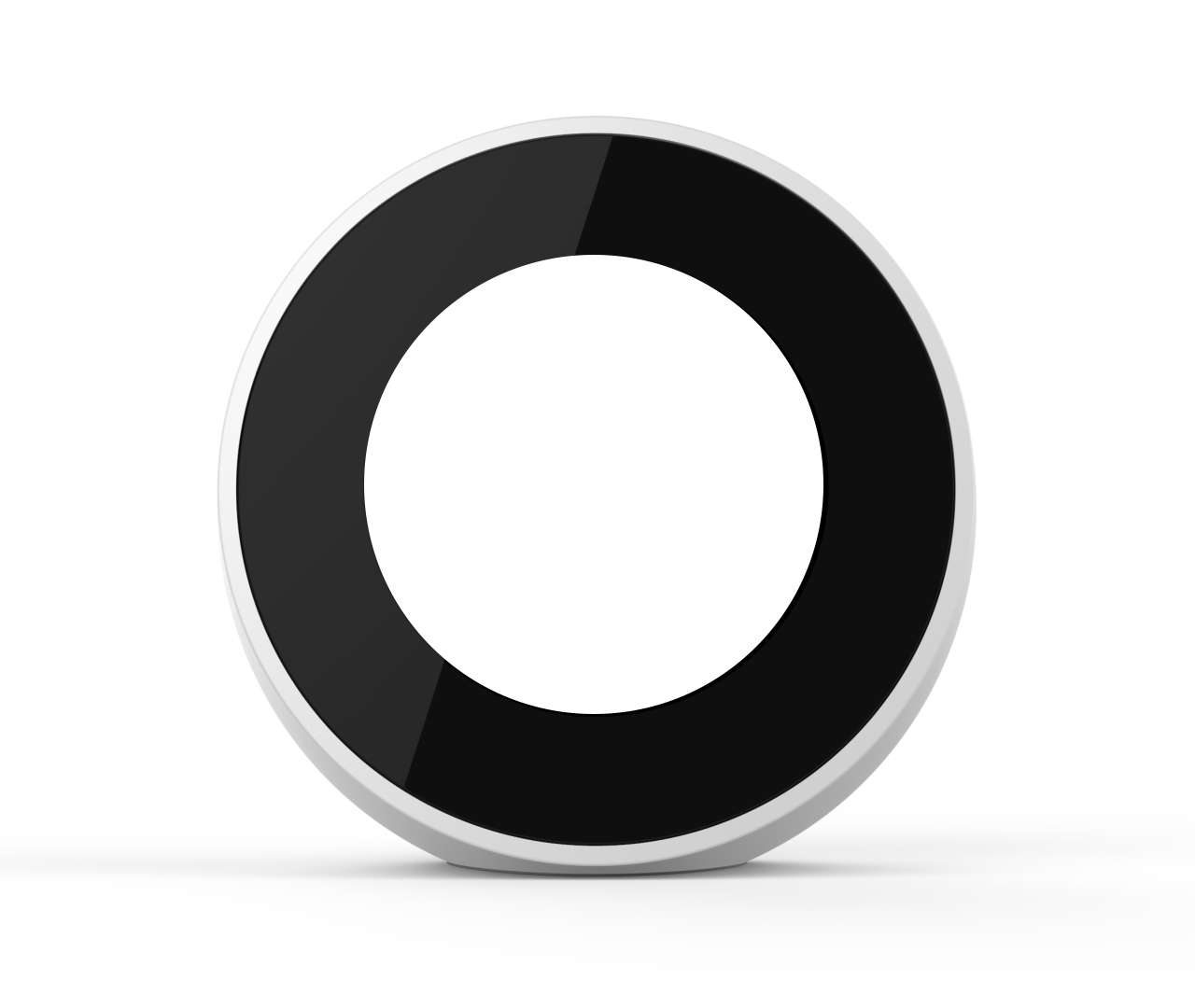
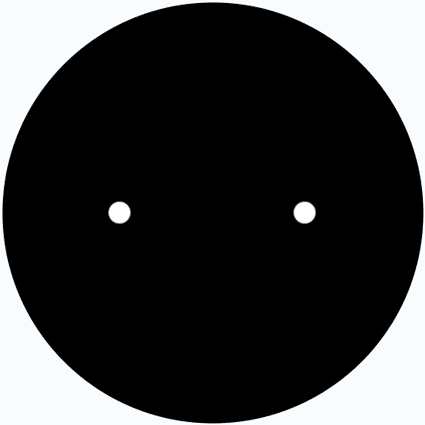
THINKING → SPeaking
Example Prompt: "Do Capybaras make good pets?"
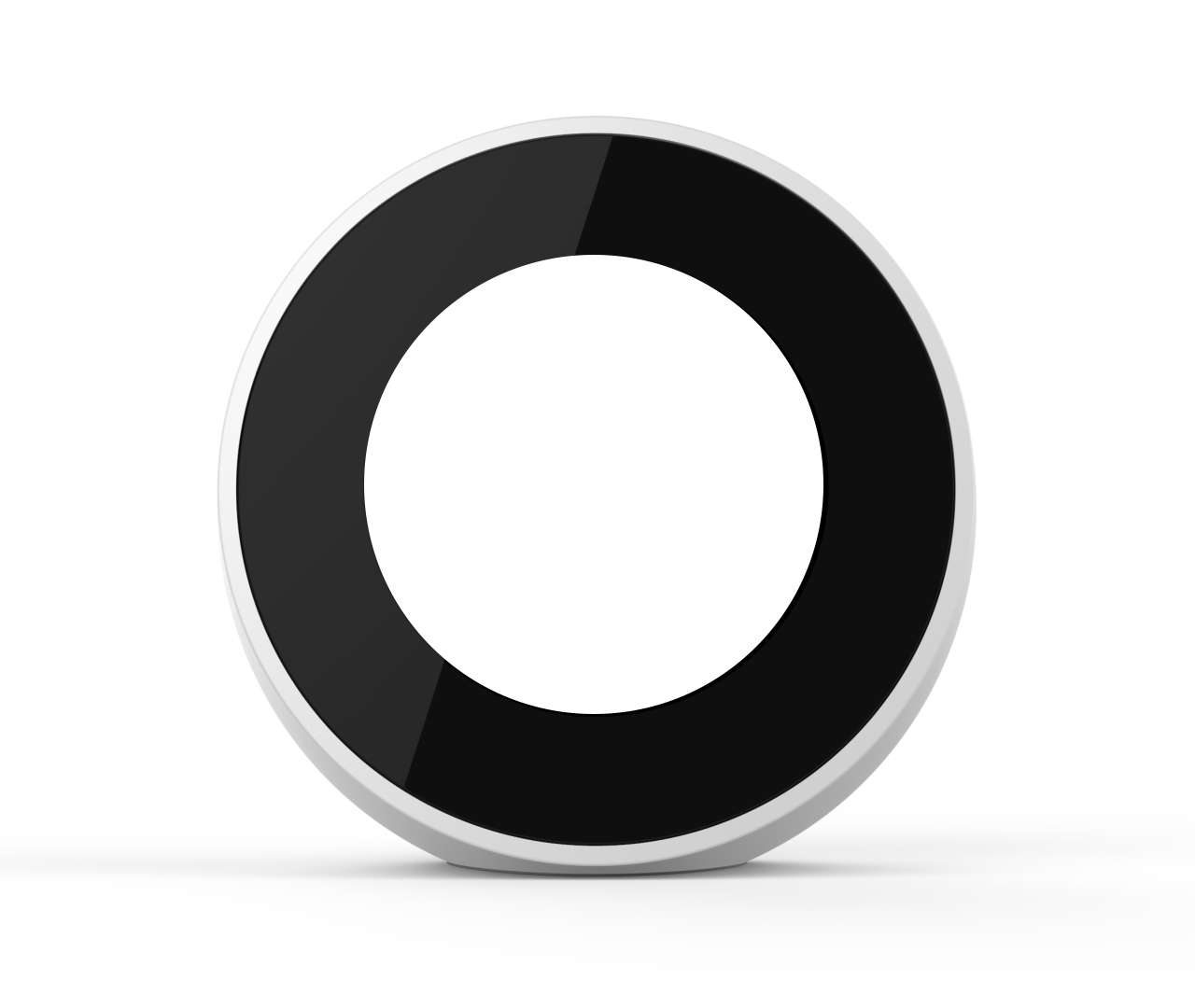
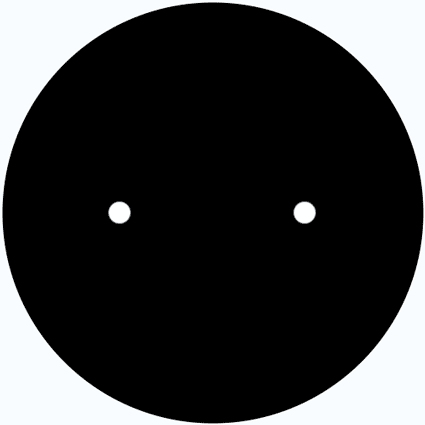
sleepy
Scenario: Display goes to sleep
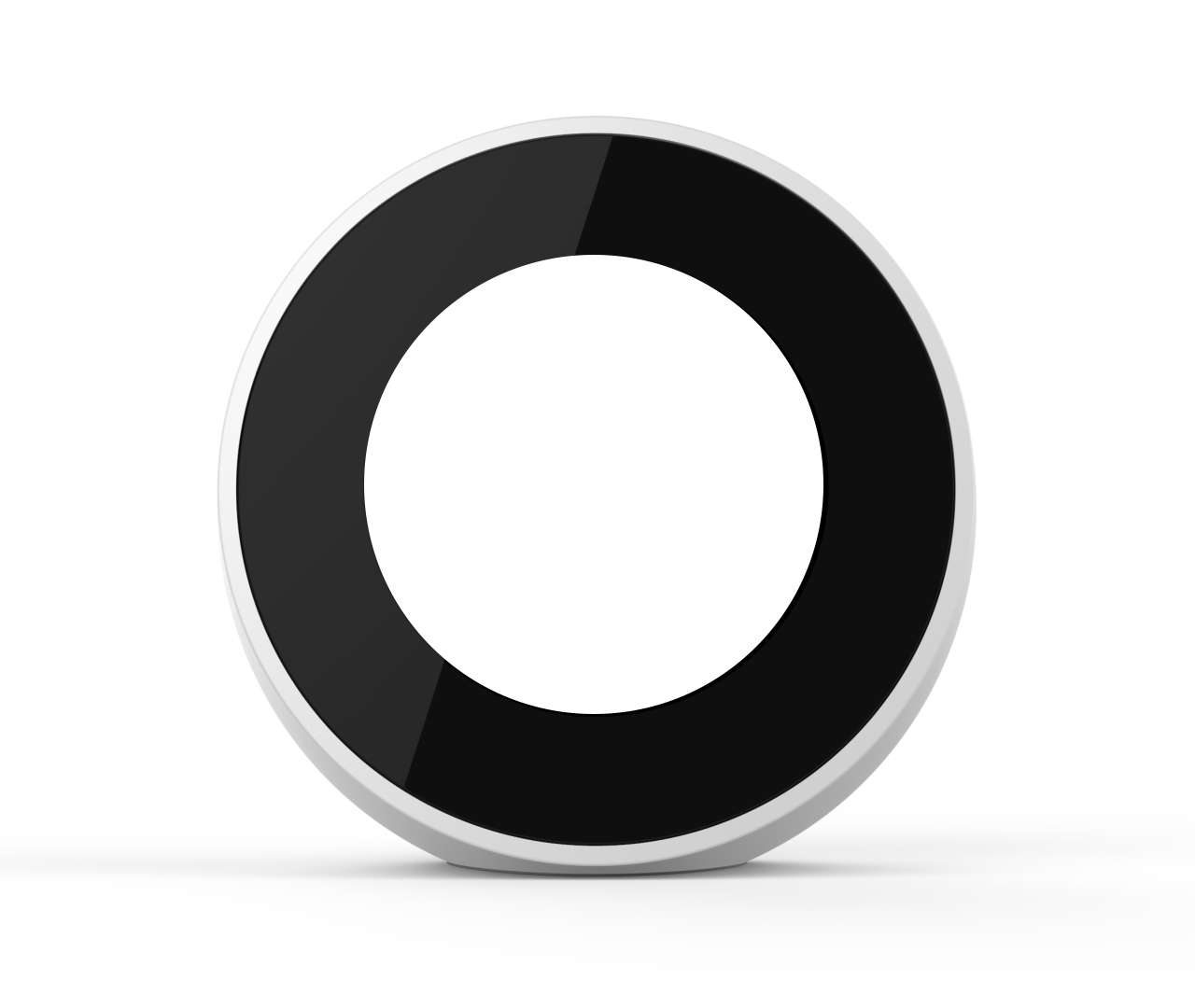
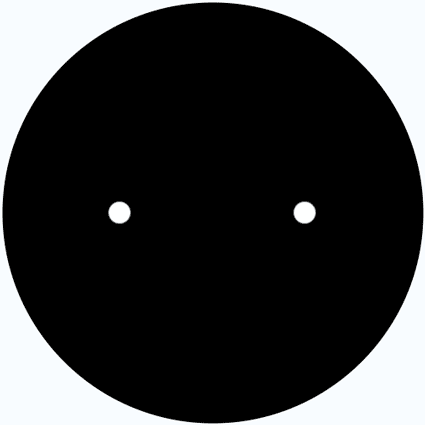
nailed it
Example Prompt: "Got it, thanks for the help"
Designing Motion for Voice and Touch
Kiki supported both voice and touch interactions, and each required a different approach to motion design.
Voice UX
Voice interactions were invisible by nature. Since there was no screen gesture to anchor the user, animations had to step in as the bridge. Kiki needed to confirm she had heard the command, was thinking about it, and then responded back. These animations were designed to be more expressive and character-driven, giving users clear feedback while also showcasing Kiki’s personality.
Touch UX
Touch interactions were more direct. Users expected immediate, lightweight feedback that confirmed their input without getting in the way. Here, animations were designed to be quick, minimal, and utilitarian. Meant to reinforce the action while maintaining Kiki’s minimal interface.
